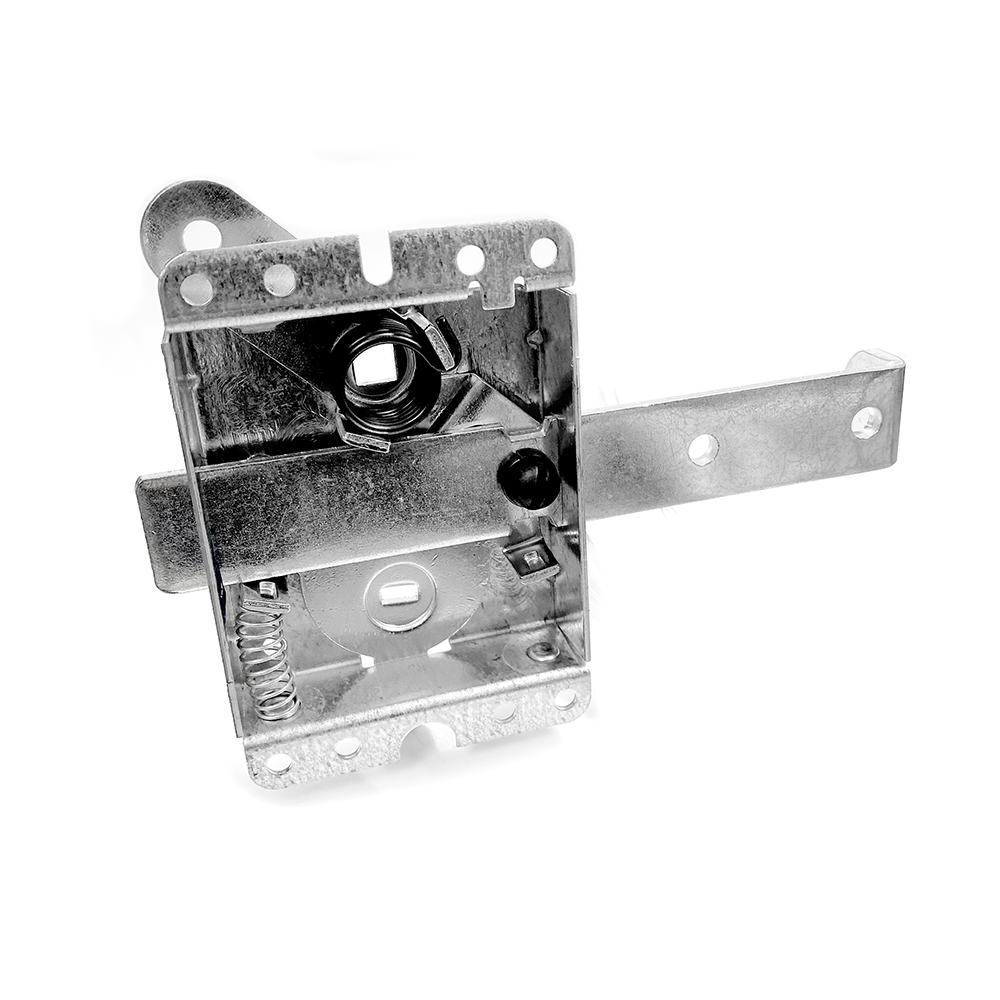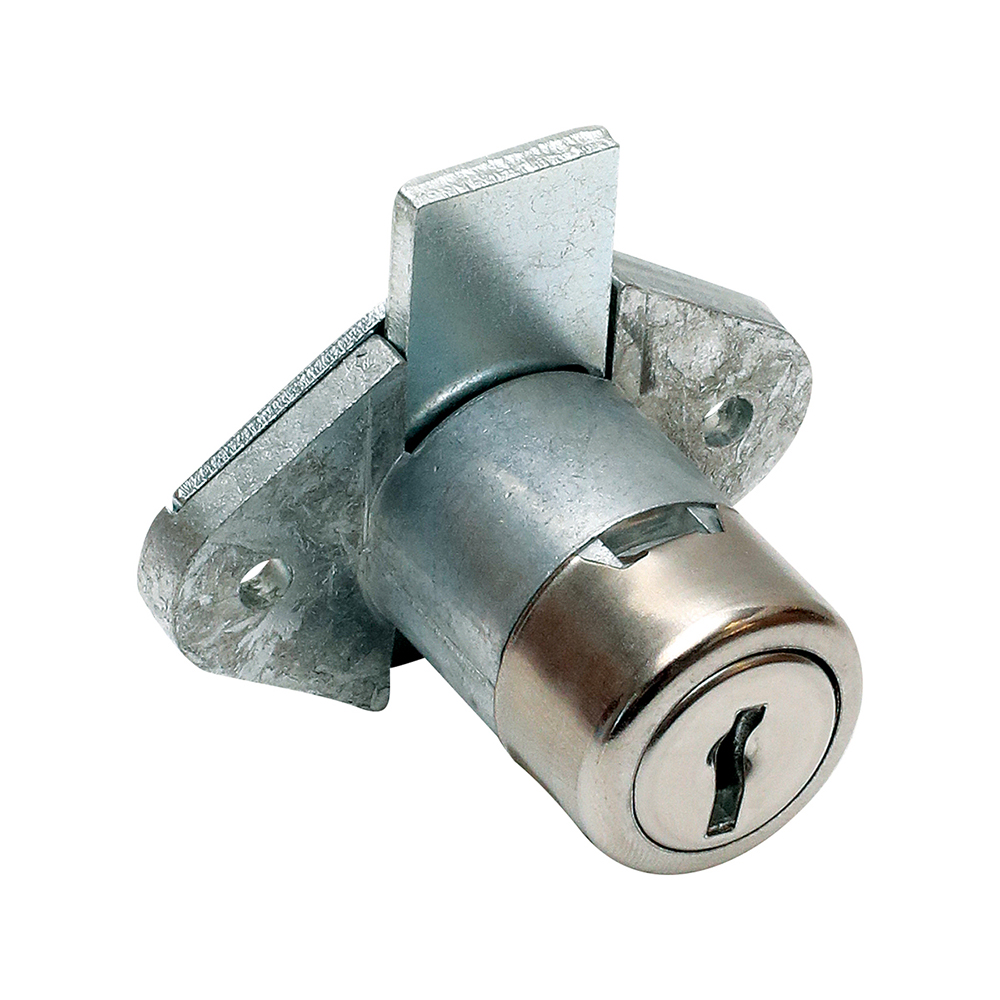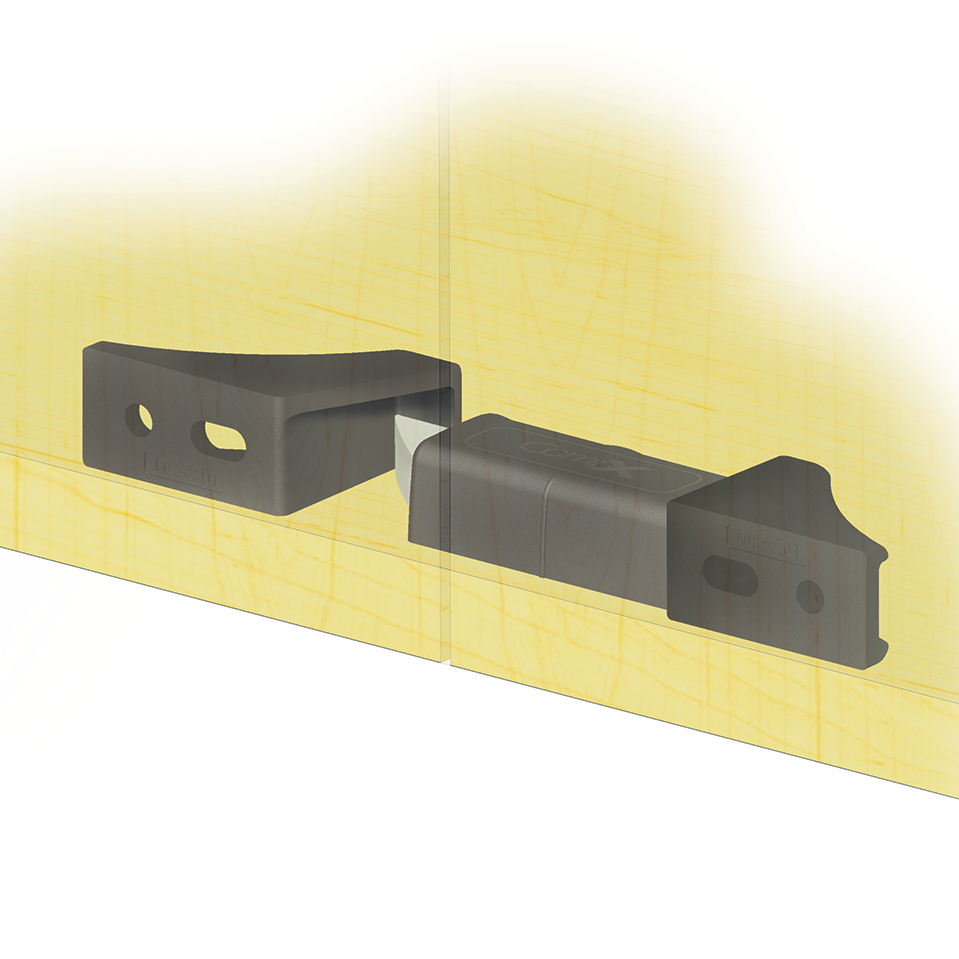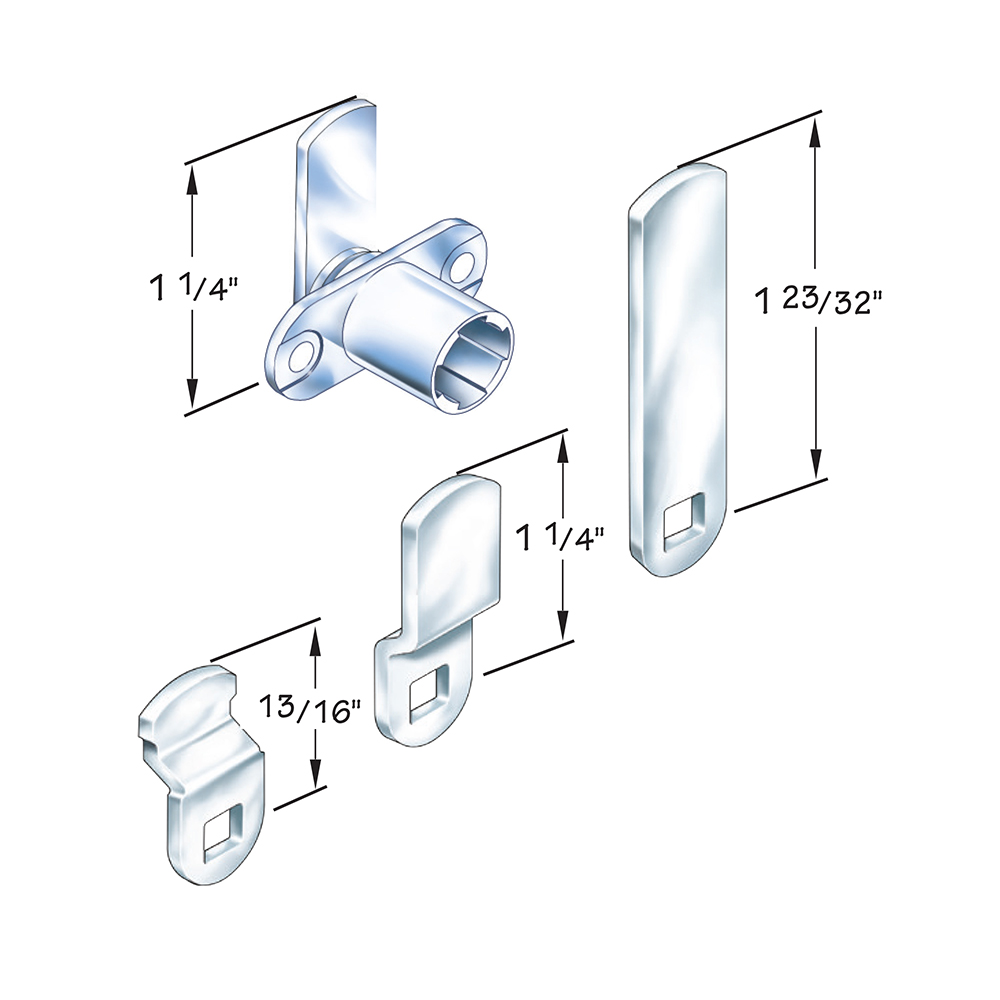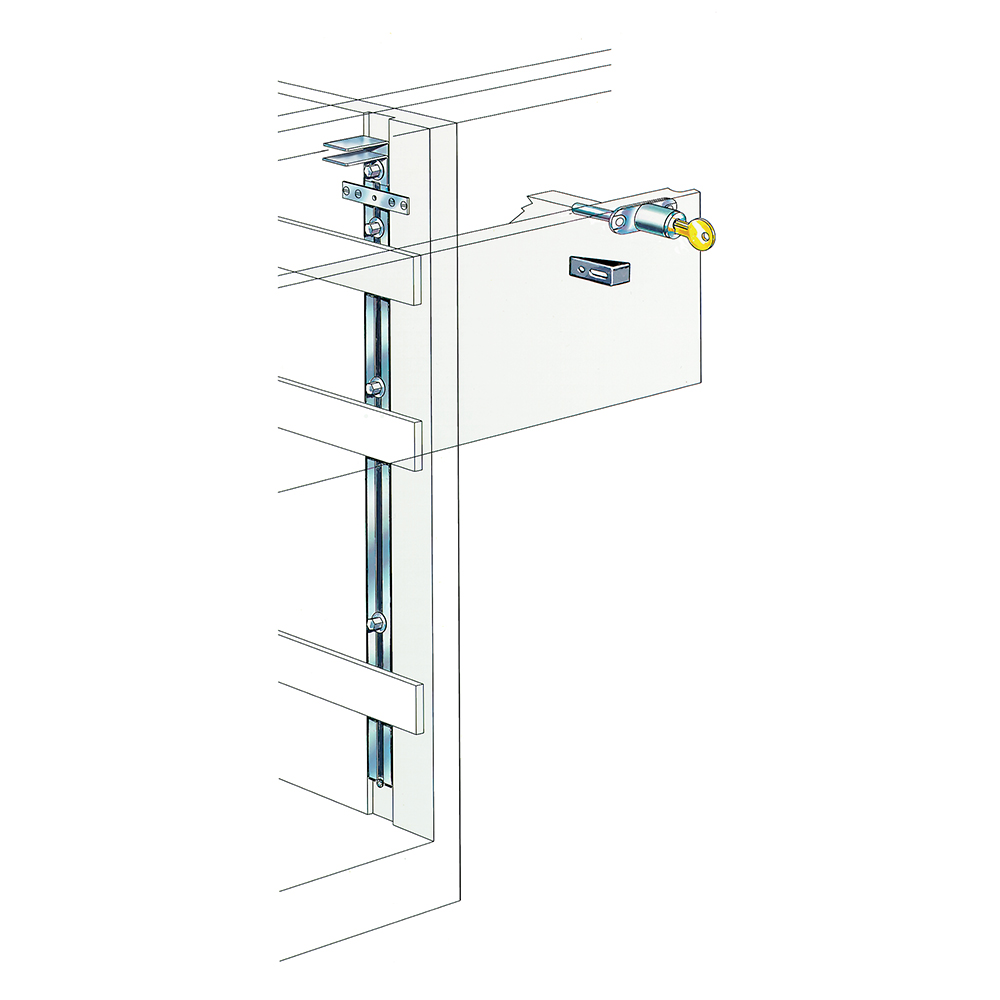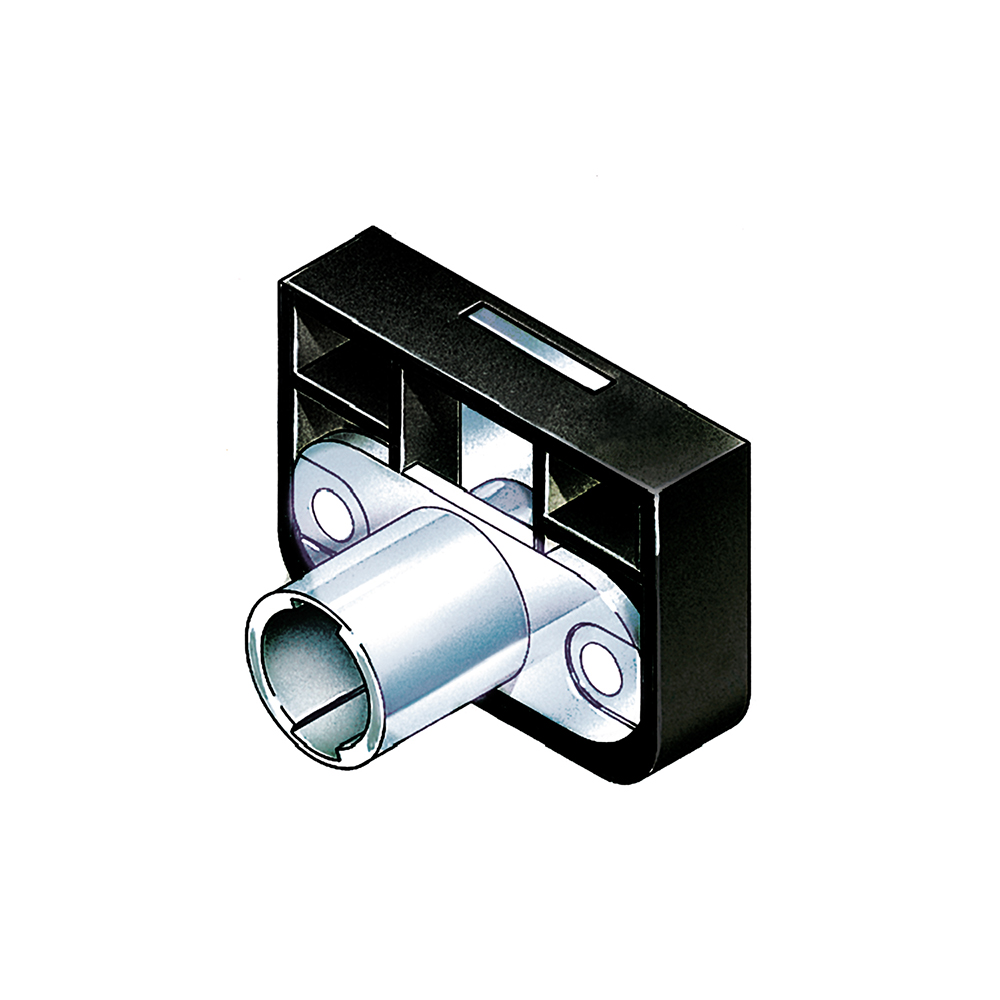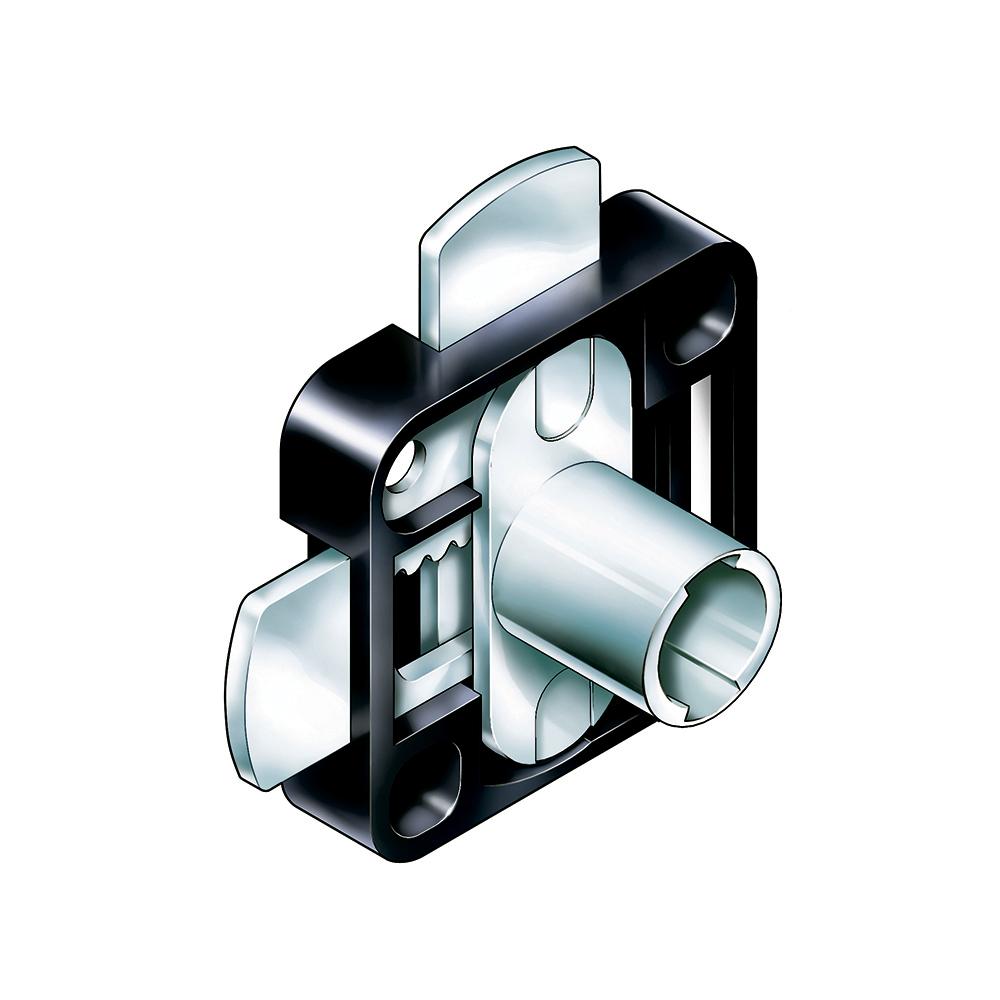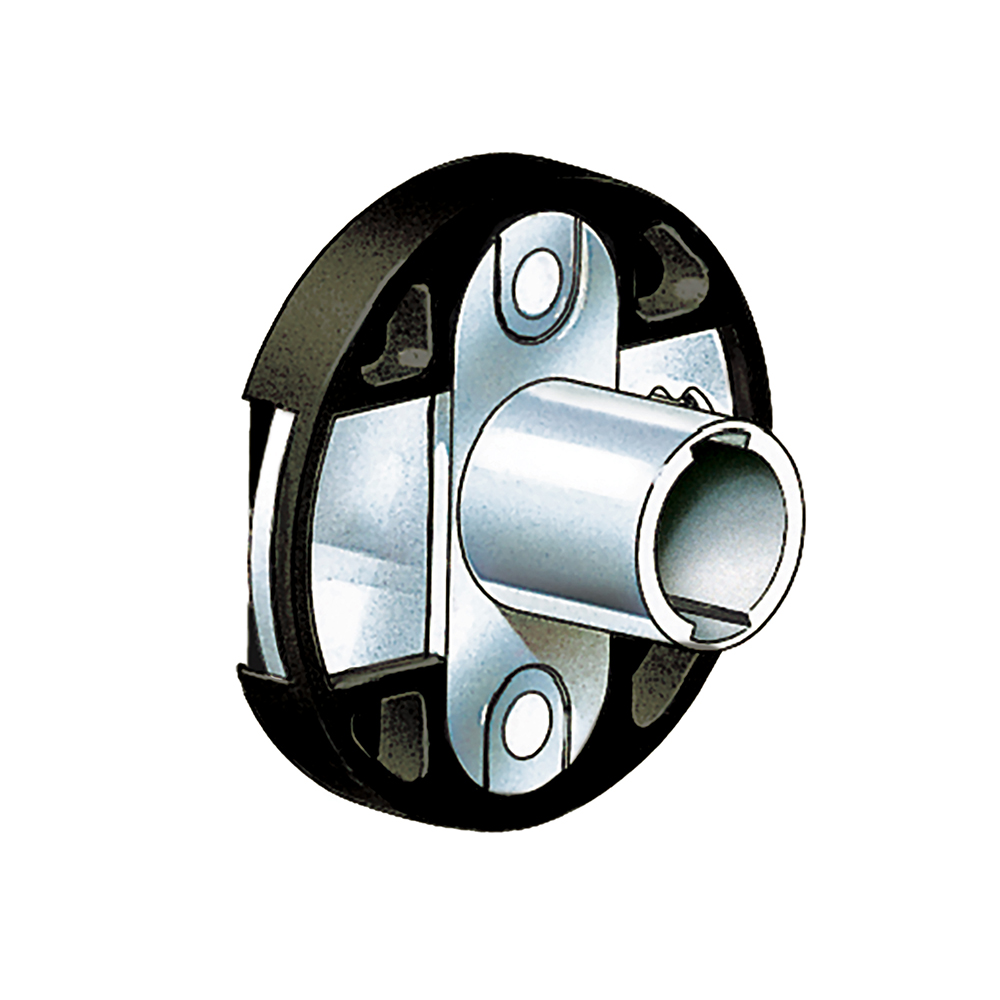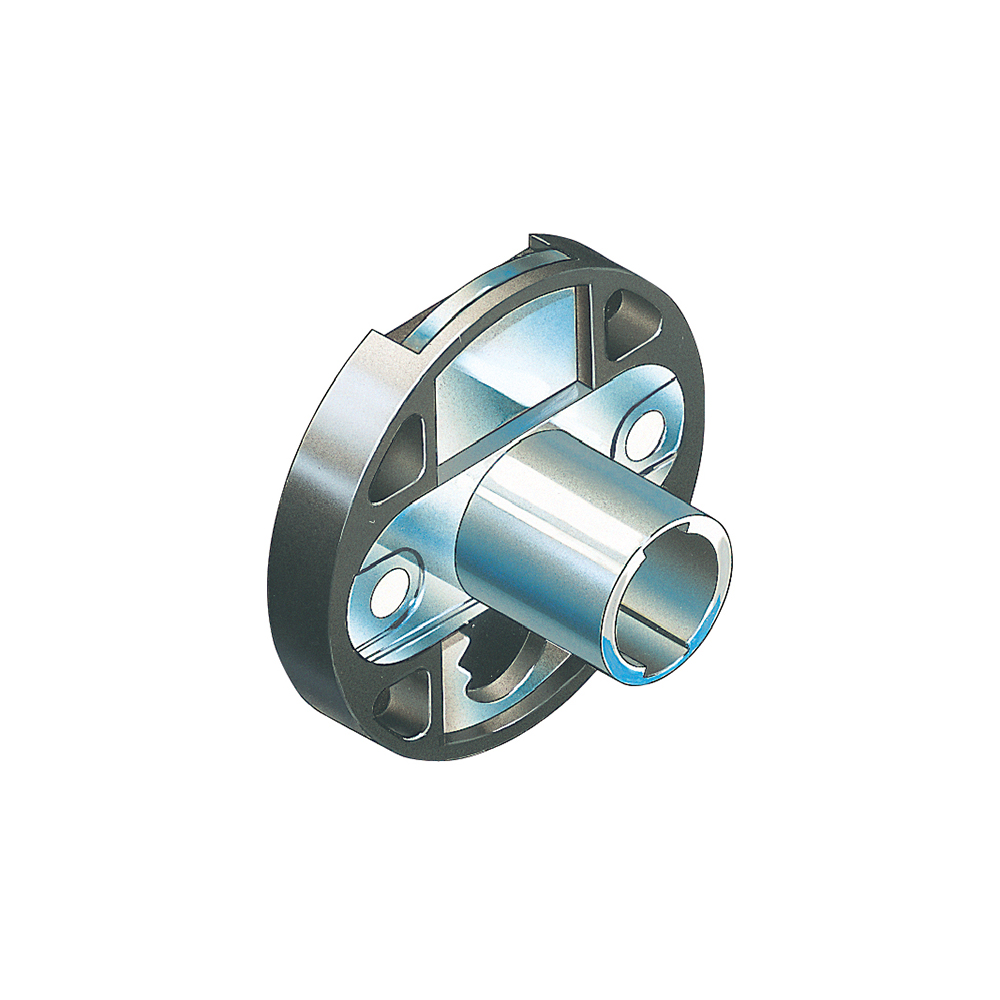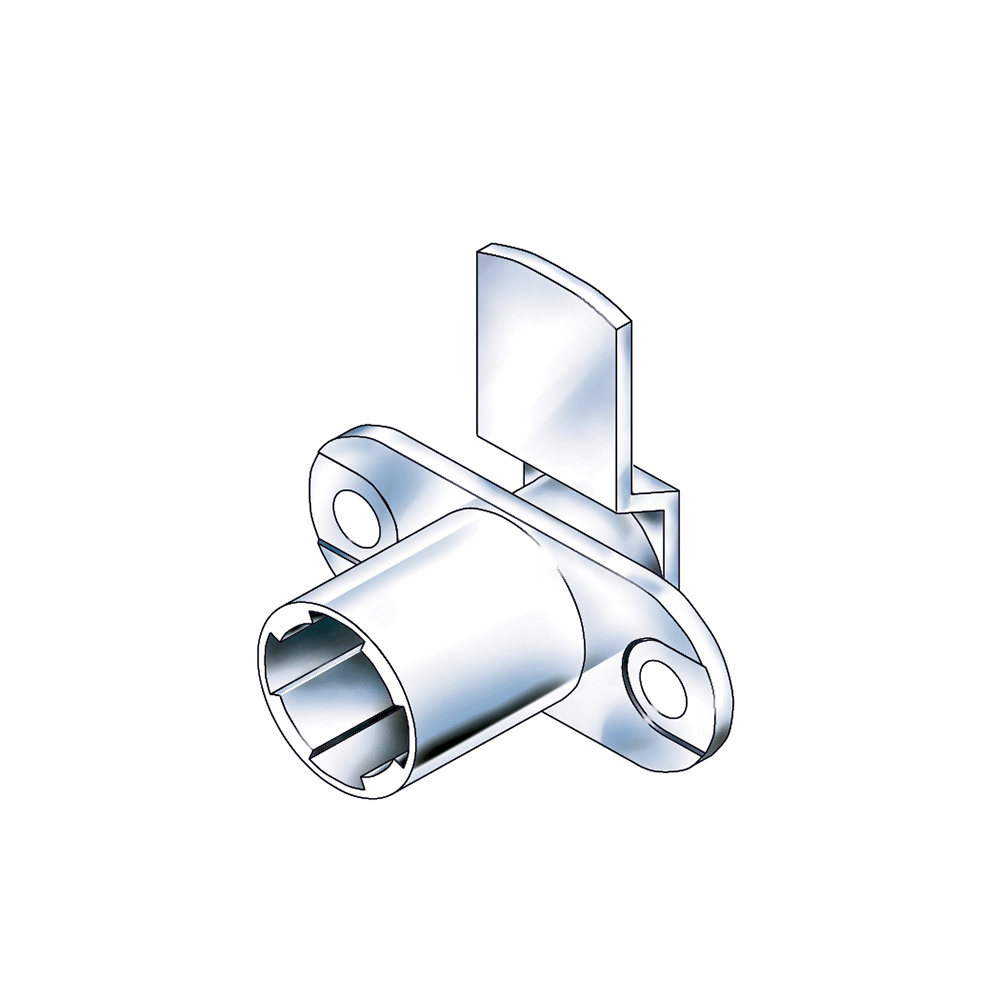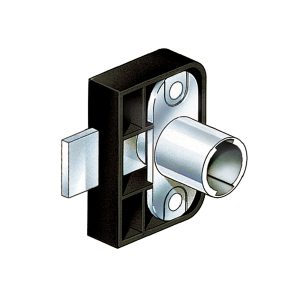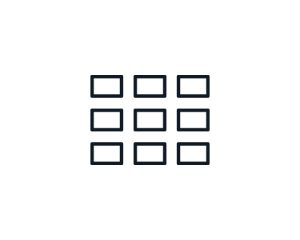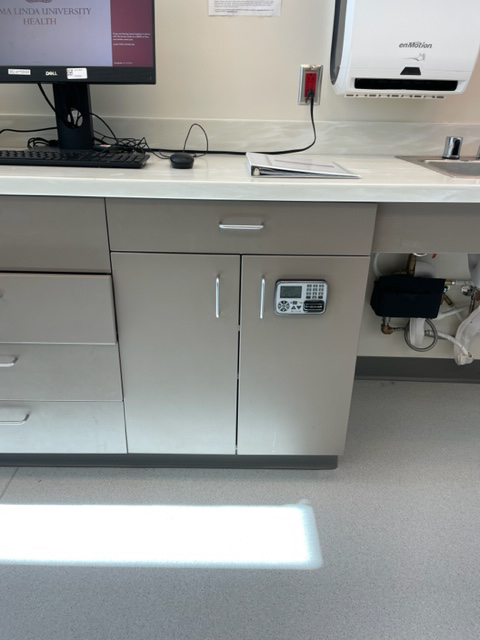Network Cabinet, Refrigerator, Temperature Monitoring
300 Series eLock includes all the features of 200 Series eLock, but also offers:
- Wi-Fi or Ethernet enabled
- Advanced Notifier System

Cabinet, Refrigerator, Temperature Monitoring
- 3,000 users / supervisors
- 15,000 event audit trail
- Freezer / Ultra Low Capable
- Four access modes
- LockView® 5/5Pro

Cabinet & Refrigerator
- Access control only
- 250 users / supervisors
- 1,500 event audit trail
- Three access modes
- LockView® 5

For EMS vehicles: access control device with audit trail
-
Factory installed CompX eLock – choose from WiFi, Ethernet and non-network
-
Heavy duty construction:
seam welded 14 gauge steel -
Scratch-resistant powdercoated finish
-
Built-in 12V-9V converter allows for dedicated power on-board EMS vehicles
-
Auto-relocking door with mechanical key override
-
Door position switch provides
alert notifications

Provides DEA compliance
The NARC iD Inventory Control System uses RFID tags and provides complete chain of custody information on narcotics, users, vehicles and consumption.
What does NARC iD do?
- Provides tracking information for narcotics
- Auto enrolling of drugs
Learn more about CompX eLock for Emergency Medical Services

What is CompX eLock?
The CompX eLock is a device that provides access control with audit trail capabilities and/or temperature monitoring (if needed) for a variety of applications — drug & supply cabinets, standard refrigerators and freezers, ultra-low freezers, patient and personnel records cabinets, key control cabinets, hazardous material storage, tool storage, evidence lockers and anywhere else access control or temperature monitoring is needed or required.
CompX offers the most varied and complete eLock product solutions for our customers.
From the simplest to use 150 cabinet retrofit locks to the automatic inventory monitoring NARC iD, we fill the customers’ needs whether they are looking for an easy cabinet retrofit or a fully featured turnkey solution.
While the CompX eLocks are simple to use on a daily basis and will last many years, making the correct decision for which model from our extensive product lines will fit your needs best can be overwhelming for some people. We suggest having a CompX product specialist help with the decision making before purchasing eLocks.
Functionality for a Wide Variety of Applications
- Card, ID badge readers
- Access control
- Cabinet installation, new or existing
- Network and non-network versions
- Refrigerator/freezer application
- Battery operated
- PIN code entry
- Automatic relocking
- Preinstalled eLock on metal enclosure
- Audit trail reporting
- Temperature monitoring
- LockView software
LockView
LockView provides overall management of an infinite amount of CompX eLocks. Administrators can establish databases of users and eLocks, manage temperature monitoring data and view audit trail logs.
LockView Software works on 150, 200 and 300 Series eLocks. Downloading and uploading information is simple. Attach mini USB to communications port on eLock and standard USB to laptop (150 series and 200 series eLocks) or access any eLock from any computer on a facility’s existing Wi-Fi or Ethernet infrastructure (300 series eLocks).

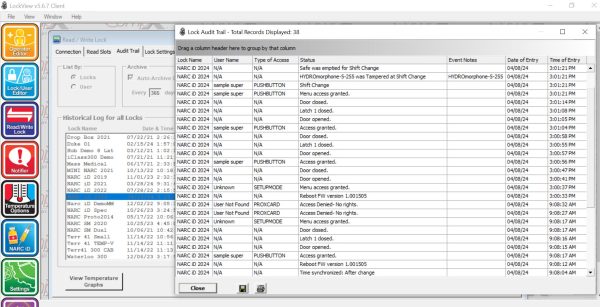
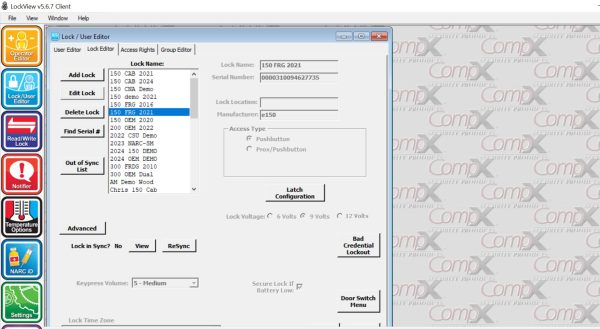

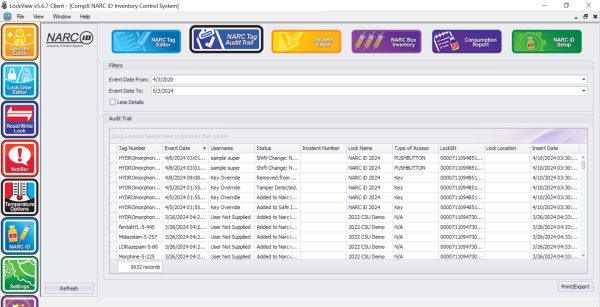
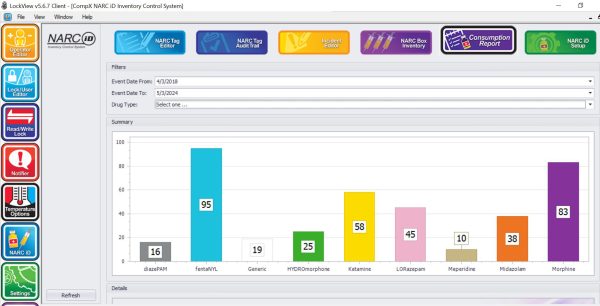
Why choose eLock?
-
Electronic access control with audit trail – providing accountability through access control
-
Use your existing credentials – no need to purchase additional cards
-
Available in cabinet, refrigerator/freezer for retrofit applications with spring bolt latch
-
Network – WI-FI and Ethernet – and non-network versions available
-
Temperature monitoring eLock with audit trail and temperature monitoring for refrigerators, freezers, and ultra-low freezers
-
Narc Box features factory installed eLock on a metal enclosure, auto relocking door with key override, and door switch provides alert notifications
-
NARC iD – a controlled substance inventory system utilizing RFID tracking tags to prevent narcotic theft and diversion within EMS vehicles
-
eLock LockView software provide a comprehensive audit trail that can be sorted based on locks or users with detail on 48 different conditions
Contact a sales person for more information
Select a local representative to contact with questions about CompX eLock, to request a demonstration or how to purchase. If unsure, please call 847.752.2500 or fill out our contact form.
Where are eLocks used?
Cabinets
Browse ProductsCash Containment
Browse ProductsConstruction
Browse ProductsCustom
Browse ProductsDrug Inventory
Browse ProductsDrug Security
Browse ProductsEducation
Browse ProductsEMS
Browse ProductsFiling Cabinets
Browse ProductsFood/Beverage
Browse ProductsFurniture
Browse ProductsGovernment
Browse ProductsHazardous Materials
Browse ProductsHealthcare
Browse ProductsIndustrial/Safety
Browse ProductsInstitutional
Browse ProductsKiosks
Browse ProductsLaw Enforcement
Browse ProductsLockers
Browse ProductsOffice Furniture
Browse ProductsPharmaceutical
Browse ProductsRefrigerators/Freezers
Browse ProductsResearch
Browse ProductsStorage
Browse ProductsTool Chests And Tool Boxes
Browse Products
CompX eLock 150 series cabinet – iCLASS + keypad – 150-ICKP-CAB
CompX Security Products

CompX eLock 150 series refrigerator/freezer – iCLASS + keypad, left hand – 150-ICKP-FRG-L
CompX Security Products

CompX eLock 150 series refrigerator/freezer – iCLASS + keypad, right hand – 150-ICKP-FRG-R
CompX Security Products

CompX eLock 150 series refrigerator/freezer – proximity card reader + keypad, left hand – 150-PRKP-FRG-L
CompX Security Products

CompX eLock 150 series cabinet – proximity card reader + keypad – 150-PRKP-CAB
CompX Security Products

CompX eLock 150 series refrigerator/freezer – keypad only, vertical – 150-KP-FRG-V
CompX Security Products

CompX eLock 150 series refrigerator/freezer – keypad only, right hand – 150-KP-FRG-R
CompX Security Products

CompX eLock 150 series refrigerator/freezer – keypad only, left hand – 150-KP-FRG-L
CompX Security Products

CompX eLock 150 series cabinet – keypad only – 150-KP-CAB
CompX Security Products

CompX eLock 150 series refrigerator/freezer – iCLASS + keypad, vertical – 150-ICKP-FRG-V
CompX Security Products

CompX eLock 150 series refrigerator/freezer – proximity card reader + keypad, vertical – 150-PRKP-FRG-V
CompX Security Products
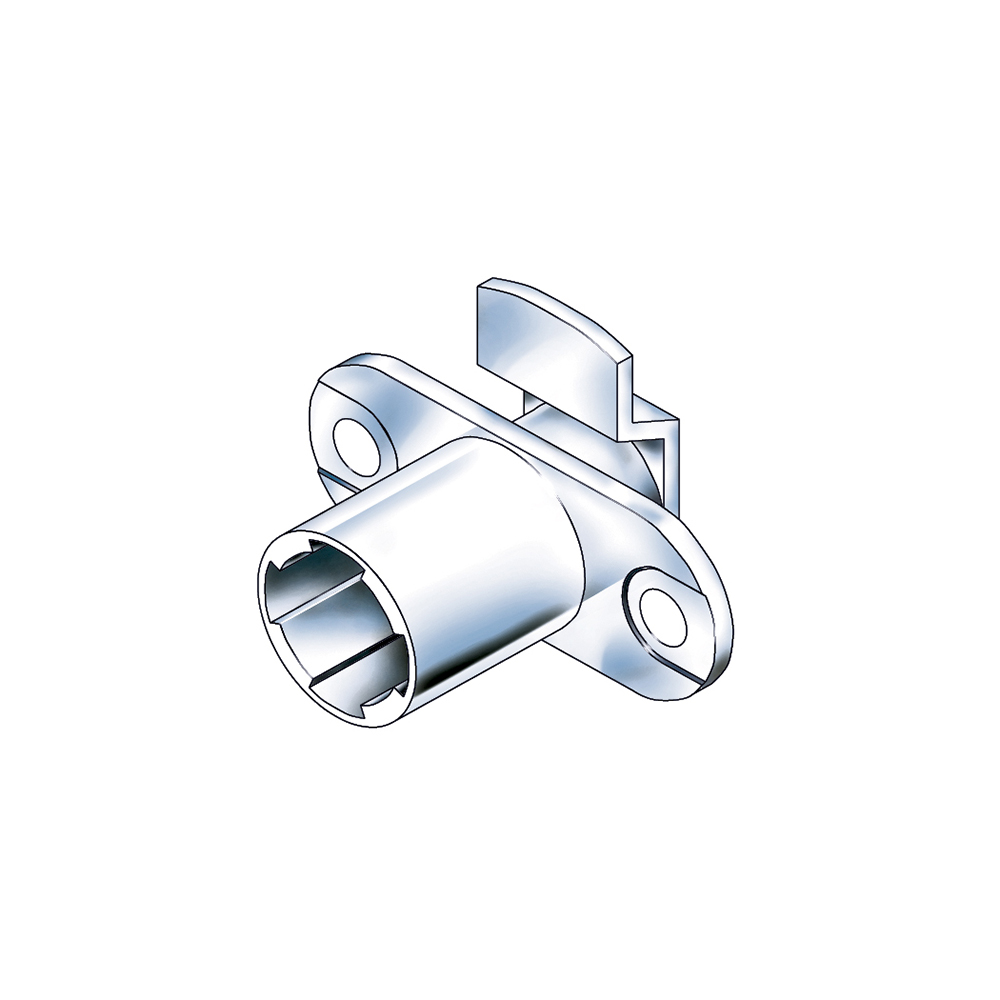
Type 080 cylinder body – CB-080
CompX Timberline
Looking for CompX eLock resources?
Browse catalogs, instruction sheets, case studies, 3D engineering models and more on the Resources page.
CompX eLock Technical Support
Monday-Friday, 8am-5pm Central
Message Us
(847) 752-2525
Frequently Asked Questions
1. What types of credentials are compatible with eLock?
The CompX eLock is available with an HID Prox card reader, HID iClass reader or PIN. Most existing cards can be used with our readers – please contact us to see if your card is compatible.
2. How many users can be programmed at each eLock?
Each eLock can be programmed to contain up to 250 unique credentials/users.
3. Can the eLock provide an audit trail?
Yes, 1,500 event access audit trail can be downloaded and saved with the use of LockView 3.
4. How do I add and delete users?
There are two ways to add and delete users: 1) at the eLock unit, and 2) through LockView 5 software. The Quick Programming Guide will assist you with adding and deleting users at the unit while the ‘Wizard’ in LockView will take you step by step to building a database of users and eLocks. If you require further assistance, please call 847.752.2525 or fill in the contact form.
5. Can I program two users for the Dual Credential option?
No. The dual credential option requires one user to present valid credential first (see “types of credentials” above) followed by a PIN to gain access.
6. Can eLock be used in conjunction with an electric strike installed on an interior door?
Yes – cabinet eLock only – maximum 12V with dedicated power through eLock AC adapter.
7. Can I network the 100 or 150 series?
No. If you need a network solution, please refer to the 300 Series eLocks.
8. Why do I need LockView software?
LockView allows the operator/administrator to build a database of eLocks and eLock users. Having a database allows the administrator to assign access rights between users and eLocks. LockView is also required to retrieve and view audit trail(s) and modify advanced features.
9. I have several 150 Series cabinet eLocks and would like to add a few of the Wi-Fi 300 Series cabinet eLocks; can I use LockView 5 for the Wi-Fi eLocks?
Yes. LockView 5 is for current non-networked and networked eLocks.
10. Can my existing personnel database be copied to LockView?
This may be possible depending on certain conditions – for more information: call TechSupport at 847.752.2525, email us at techsupport@compx.com, or fill out the contact form.
11. How do I move the LockView database from one computer to another?
You will find the default database location on your computer at C: Program Files, LockView.mdb.
12. What is the expected battery life?
This is primarily dependent on the number of latch cycles per day (open/close), but the average battery life is approximately 6 months.
13. How do I access the eLock when the batteries die?
The cabinet eLock has 9V jumper port on bottom of the unit. Simply touch a 9V battery to the terminals while inputting valid credential – the 9V battery will unlock the latch allowing the user to replace the expired batteries. The refrigerator eLock’s battery compartment is accessible from the front of the eLock housing.
14. What type of batteries does the eLock require?
Six AA alkaline batteries are recommended.
15. Can I use rechargeable batteries?
Yes. Keep in mind that rechargeable batteries do not provide the same amount of usable life as alkaline batteries. Also, they are not going to recharge in the eLock if they are using the AC power option.
16. Can I plug the eLock into an 110V outlet?
Yes, using the eLock AC wall adapter part number 150-AC9V. It is recommended that batteries still be used in case of a power outage.
17. I am locked out of my eLock. What do I do?
Confirm that you are authorized to access this eLock and confirm batteries are still good. If you are certain you are authorized to access the eLock but are not able to, check with your administrator.
18. Can I use eLock outdoors?
eLock is designed for indoor use only.
19. How does the refrigerator / freezer eLock lock the appliance?
The eLock mounts to the door and latches into a strike mounted on the top or side of the appliance.
20. Does the installation of the refrigerator / freezer eLock require drilling holes in my refrigerator / freezer?
No. In addition to screws, we do include several strips of double-sided, highly adhesive, foam tape for drill-free installation.
21. What is the warranty?
The warranty on all CompX eLocks is 12 months from date of shipment.
22. How do I contact tech support?
By calling 847-752-2525, Monday through Friday, 8 am to 5 pm Central Standard Time (not including major holidays)
23. Can I purchase tech support?
Yes. Click to view/download the TechSupport agreement.
24. Is eLock UL listed?
Since the eLock is low voltage running off of six AA batteries, the UL rating is not applicable. The optional AC/DC power supplies are UL listed.
25. Where can I purchase the CompX eLock?
eLocks can be purchased through an authorized CompX distributor. For a distributor in your area, please fill out the contact form and a CompX representative will be in touch.
26. What is included with my eLock purchase?
Each cabinet kit includes an eLock unit, spring bolt latch and cable, battery pack and cable, and mounting hardware. Each refrigerator / freezer kit includes the same cabinet components but integrated in the housing which mounts externally to the door of the application. A strike plate and cover, double-sided foam tape for drill-free installation, and mounting hardware are also included with the fridge kit.
27. What accessories are available for eLock?
Please view available eLock Accessories.
28. The person who maintained the eLocks for our facility is not here anymore and I don’t know where he/she kept the records; is there a way to reset the eLocks so I can start over?
Yes there is a way to reset the eLocks. If you do not have any instructions, please contact our customer service at 847.752.2525; we will need to have the serial numbers of the eLocks you would like to reset.
1. How many users can be programmed at each eLock?
Each eLock can be programmed to contain up to 3,000 unique credentials/users.
2. Can the eLock provide an audit trail?
Yes, 15,000 event access audit trail that can be downloaded and saved. Networked (WI-FI or Ethernet) devices can send them automatically via email once connected to network server.
3. What type of batteries does the eLock require?
Six AA alkaline batteries are recommended.
4. What is the warranty?
The warranty on all CompX eLocks is 12 months from date of shipment.
5. How do I contact tech support?
By calling 847-752-2525, Monday through Friday, 8 am to 5 pm Central Standard Time (not including major holidays)
6. Can I purchase tech support?
Yes. Click to view/download the TechSupport agreement.
7. Is eLock UL listed?
Since the eLock is low voltage running off of six AA batteries, the UL rating is not applicable. The optional AC/DC power supplies are UL listed.
8. Where can I purchase the CompX eLock?
eLocks can be purchased through an authorized CompX distributor. For a distributor in your area, please fill out the contact form and a CompX representative will be in touch.
9. What is included with my eLock purchase?
Each cabinet kit includes an eLock unit, spring bolt latch and cable, battery pack and cable, and mounting hardware. Each refrigerator / freezer kit includes the same cabinet components but integrated in the housing which mounts externally to the door of the application. A strike plate and cover, double-sided foam tape for drill-free installation, and mounting hardware are also included with the fridge kit.
10. What accessories are available for eLock?
Please view available eLock Accessories.
11. The person who maintained the eLocks for our facility is not here anymore and I don’t know where he/she kept the records; is there a way to reset the eLocks so I can start over?
Yes there is a way to reset the eLocks. If you do not have any instructions, please contact our customer service at 847.752.2525; we will need to have the serial numbers of the eLocks you would like to reset.
12. What types of credentials are compatible with eLock?
The CompX eLock is available with an HID Prox card reader, HID iCLASS card reader or numerical keypad to use with PIN codes. Most existing card credentials can be used with our readers – please contact us to see if your card is compatible.
13. How do I add and delete users?
There are two ways to add and delete users: 1) at the eLock unit, and 2) through LockView 5 software. The Quick Programming Guide will assist you with adding and deleting users at the unit while the ‘Wizard’ in LockView will take you step by step to building a database of users and eLocks. If you require further assistance, please call 847.752.2525 or fill in the contact form.
14. Are accessories, spare parts or upgraded parts available for my CompX eLocks?
Spare parts and upgraded parts are available from CompX. Call CompX Tech Support for more information to obtain part numbers for those items that aren’t listed on the eLock Accessories page.
15. Can eLock be used in conjunction with an electric strike installed on an interior door?
Yes – only cabinet eLocks offer this ability – maximum 12V with dedicated power through eLock AC adapter.
16. Can I network the 200 Series?
If networking (802.11a,b,g, or n Wi-Fi or Ethernet) is needed, the 300 Series eLock & LockView 5 PRO is required.
17. Why do I need LockView software?
LockView allows the operator/administrator to build a database of eLocks and eLock users and assign access rights. LockView is required in order to retrieve temperature logs, set up responders for alarm notifications (300 Series only), view, save and print access audit trail and modify advanced features in the lock.
18. Can my existing personnel database be copied to LockView?
This may be possible depending on certain conditions – call TechSupport at 847.752.2525 for more information or fill out the contact form.
19. How do I move the LockView database from one computer to another?
You will find the default database location on your computer at C: Program Files, LockView5.mdb.
20. What is the expected battery life?
This is primarily dependent on the number of latch cycles per day, but the average battery life is 6-12 months depending on lock’s latch and credential configuration.
21. How do I access the eLock when the batteries die?
The 200/ 300 cabinet eLock has 9V jumper port on bottom of the unit. Simply touch a 9V battery to the terminals while inputting valid credential – the 9V battery will unlock the latch allowing the user to replace the expended batteries. The 150/200/300 cab and fridge units can be emergency powered via their USB ports. The refrigerator eLock’s battery compartment is also accessible from the side of the eLock housing.
22. Can I use rechargeable batteries?
Yes, but less battery lifetime should be expected versus alkaline batteries.
23. Can I plug the eLock into an 110V outlet?
Yes, using the eLock AC wall adapter part number 300-AC9V is for 200/300 series locks and 150-AC9V is to be used with 150 series eLocks . It is recommended that batteries still be used in case of a power outage.
24. I am locked out of my eLock. What do I do?
Confirm that you are authorized to access this eLock and confirm batteries are still good. If you are certain you are authorized to access the eLock but are not able to, check with your administrator.
25. Can I use eLock outdoors?
eLock is suitable for indoor use only.
26. How does the refrigerator / freezer eLock lock the appliance?
The eLock mounts to the door and latches into a steel strike mounted on the top or side of the appliance.
27. Does the installation of the refrigerator / freezer eLock require drilling holes in my refrigerator / freezer?
No. In addition to screws, we do include several strips of double-sided, highly adhesive, foam tape for drill-free installation. An optional VHB kit is available for glass front fridges and Ultra Low designs.
1. What are the minimum system requirements for LockView 4 software?
MSSQL Server 2005/2008 (Compatible with SQL Express Versions), 2GB RAM, 2GB hard drive space, 64bit Compatible, .NET 4.0 OS: Windows XP, Vista, 7, Server 2003/2008 Standard and R2, Pentium III 1.0 GHz or higher. Other configurations are acceptable; please consult factory for detailed information – 847.752.2500.
2. How is the SQL Database loaded?
A SQL script is provided and needs to run within SQL to create the database.
3. What are the SQL security requirements?
db_data reader and db_data writer access are required for ODBC (open database connectivity) connection user.
4. What is the warranty?
The warranty on all CompX eLocks is 12 months from date of shipment.
5. How do I contact tech support?
By calling 847-752-2525, Monday through Friday, 8 am to 5 pm Central Standard Time (not including major holidays)
6. Can I purchase tech support?
Yes. Click to view/download the TechSupport agreement.
7. Is eLock UL listed?
Since the eLock is low voltage running off of six AA batteries, the UL rating is not applicable. The optional AC/DC power supplies are UL listed.
8. Where can I purchase the CompX eLock?
eLocks can be purchased through an authorized CompX distributor. For a distributor in your area, please fill out the contact form and a CompX representative will be in touch.
9. What is included with my eLock purchase?
Each cabinet kit includes an eLock unit, spring bolt latch and cable, battery pack and cable, and mounting hardware. Each refrigerator / freezer kit includes the same cabinet components but integrated in the housing which mounts externally to the door of the application. A strike plate and cover, double-sided foam tape for drill-free installation, and mounting hardware are also included with the fridge kit.
10. What accessories are available for eLock?
Please view available eLock Accessories.
11. The person who maintained the eLocks for our facility is not here anymore and I don’t know where he/she kept the records; is there a way to reset the eLocks so I can start over?
Yes there is a way to reset the eLocks. If you do not have any instructions, please contact our customer service at 847.752.2525; we will need to have the serial numbers of the eLocks you would like to reset.
12. What are the minimum system requirements for LockView 5 software?
MSSQL Server 2005/2008 (Compatible with SQL Express Versions), 2GB RAM, 2GB hard drive space, 64bit Compatible, .NET 4.0 OS: Windows XP, Vista, 7, Server 2003/2008 Standard and R2, Pentium III 1.0 GHz or higher. Other configurations are acceptable; please consult factory for detailed information – 847.752.2500.
13. How is the SQL Database loaded?
A SQL script is provided and needs to run within SQL to create the database.
14. What are the SQL security requirements?
db_data reader and db_data writer access are required for ODBC (open database connectivity) connection user.
15. How does LockView work over the network?
LockView is Client/Server based. The Client will most likely be installed on a laptop or centrally located PC. LockServ, a component of LockView, resides on the server and allows communication between eLock and LockView. All eLocks must have a static IP address on the Server for two-way communication. Client and Server push/pull their information through an ODBC connection to the same SQL database.
16. What is the difference between LockView & LockServ?
LockView is the user application installed on a laptop or administrator pc used to create and manage a database of users/eLocks. LockServ runs in the background and is not configured directly by the user. The eLocks communicates with LockServ which is usually installed on a server. LockServ and LockView both talk with SQL.
17. Can the LockView Server be installed on a virtual machine?
Yes, it can be installed and has been tested using virtual machine but it is not VMware certified.
18. Can the system use Active Directory or LDAP for user authentication?
No. The system is not compatible with Active Directory or LDAP. The XLTODB import can be used to import a user database.
19. What if the facilities’ network goes down?
Information (i.e. audit trails, temperature logs, etc.) is stored locally at the eLock unit, therefore, if the network were to go down, the eLocks are still able to function as normal. Any changes made in LockView or at a specific eLock unit, would not be sent until the network connection is working properly. The eLock has a check-in retry schedule and will continue to attempt to check-in per the schedule. A notification will be sent to the administrator if an eLock misses its scheduled check-in time.
20. What type of user is built in LockView?
There are two types:
- Operator(s) who have rights to manipulate the LockView software which in turn manipulates the SQL Db.
- Operator(s) who only have rights to VIEW audit logs/compliance dashboard within the LockView software.
21. Can the facilities User database be imported to LockView?
Yes, if information can be exported from facility’s security system and formatted as specified into an Excel file. Note: The import document information with the correct fields must be formatted correctly and the data must be accurate in order to perform a successful import. Required ‘XLTODB’ fields: Username/Credential/Credential Type/Facility Code/Card #/Card Format. For more information, call our support line at 847-752-2500.
22. What wireless encryption methods are available?
WEP 64-key, WEP 128-key, WPA-PSK (TKIP), WPA2-PSK (AES), WPA-TKIP Enterprise*, WPA-AES Enterprise*, WPA-TKIP Enterprise* (skip RADIUS cert verification), WPA-AES Enterprise* (skip RADIUS cert verification)
*all offer a choice of EAP-TLS or PEAP-MSCHAPv2
23. How much bandwidth is used during a regular network check-in?
A regular network check-in would include a 25 event audit trail with four user changes – approximately 20kb or equal to a small email over 802.11b/g bandwidth.
24. How are Alert Notifications sent?
Alerts/Notifications use SMTP (simple mail transport protocol) or Telemessage.com* can be used to send notifications via SMS (short message service) email/text/voice/fax. Setting up SMTP typically requires IT assistance. *CompX Security Products Is not affiliated with Telemessage.com. Setting up an account is the customer’s responsibility.
25. Can the LockView User database be transferred from LockView3 to LockView4 or to Lockview 5?
This may be possible depending on certain conditions – for more information: call TechSupport at 847.752.2525, email us at techsupport@compx.com, or fill out the contact form.
26. Our facility currently has several of the 300 Series Networked Temperature monitoring eLocks and we would like to add several of the Non-networked cabinet eLocks; will the 150 Series cabinet eLocks work with LockView 5?
Yes. LockView 5 works exclusively with our 150, 200 and 300 Series eLocks. If you have you have the obsolete 100 Series, they use LockView 3, which is not compatible with current production eLocks.
27. Is it possible to have both Wi-Fi and Ethernet eLocks on the same system?
Yes.
28. Is it possible to have both cabinet and refrigerator / freezer network eLocks on the same system?
Yes, as long as they are of the same gereration, for example 150, 200 and 300 series. Not the obsolete 100 series.
1. What is the temperature monitoring range?
Standard is -40° C to 100° C & Ultra Low is -100° C to -40° C
2. Will the eLock automatically log temperatures at certain times?
Yes. The facility’s administrator can decide how often to record temperatures.
3. Where will I find the temperature logs?
Locate the ‘Lock Editor’ in LockView 4, highlight the eLock you would like to see a temperature log and click on the ‘Temperature’ button to view log.
4. What is the warranty?
The warranty on all CompX eLocks is 12 months from date of shipment.
5. How do I contact tech support?
By calling 847-752-2525, Monday through Friday, 8 am to 5 pm Central Standard Time (not including major holidays)
6. Can I purchase tech support?
Yes. Click to view/download the TechSupport agreement.
7. Is eLock UL listed?
Since the eLock is low voltage running off of six AA batteries, the UL rating is not applicable. The optional AC/DC power supplies are UL listed.
8. Where can I purchase the CompX eLock?
eLocks can be purchased through an authorized CompX distributor. For a distributor in your area, please fill out the contact form and a CompX representative will be in touch.
9. What is included with my eLock purchase?
Each cabinet kit includes an eLock unit, spring bolt latch and cable, battery pack and cable, and mounting hardware. Each refrigerator / freezer kit includes the same cabinet components but integrated in the housing which mounts externally to the door of the application. A strike plate and cover, double-sided foam tape for drill-free installation, and mounting hardware are also included with the fridge kit.
10. What accessories are available for eLock?
Please view available eLock Accessories.
11. The person who maintained the eLocks for our facility is not here anymore and I don’t know where he/she kept the records; is there a way to reset the eLocks so I can start over?
Yes there is a way to reset the eLocks. If you do not have any instructions, please contact our customer service at 847.752.2525; we will need to have the serial numbers of the eLocks you would like to reset.
12. Is it possible to create a daily temperature log report without having to use LockView?
Yes. CompX eReports, a LockView option, automatically creates and sends temperature data reports from eLocks on a programmable interval to a list of recipients’ email addresses as well as saving to a local hard drive.
13. Will the eLock alarm for an out-of-temperature event?
Yes. 200 Series (non-network) eLock will alarm at the unit only.
Also, the 300 Series (network; Wi-Fi or Ethernet) eLock will alarm at the unit and send the alert to LockView software. LockView will then alert a list of responders previously inputted by the administrator and will escalate the alert until the alarm has been satisfied.
14. Can anyone silence or shut off the alarm?
No. Only authorized personnel with supervisor credentials can do so.
15. Who is notified of an out-of-temperature event?
The facility’s administrator decides when setting up a list of responders within LockView (300 Series only)
16. Is there a place to make notes for an out-of-temperature event?
Yes. LockView will prompt you to enter a note in the ‘Alarm Notes Entry’ section. Notes entered for an out-of-temperature alarm will also become part of the temperature log.
17. I would like to monitor all temperature monitoring eLocks at one time, is this possible?
Yes (300 Series only). In ‘Notifier Set up’, click compliance dashboard on the bottom left. The compliance dashboard provides the LockView operator a current and historical quick look at temperature, door position, and network status and battery level of all eLocks in the database.
Note: in order to see the most current data, the ‘auto refresh screens’ box should be chosen in settings.
18. Is it possible to upgrade a non-network temperature monitoring eLock (200 Series) to network eLock using an Ethernet connection?
No. You will need to purchase a network version – Wi-Fi or Ethernet – if you would like network connectivity.
19. I have a Wi-Fi temperature monitoring eLock in an area with poor Wi-Fi reception; can I convert my Wi-Fi eLock to an Ethernet connection?
No.
20. I have a Wi-Fi temperature monitoring eLock in an area with poor Wi-Fi reception; can I use a stronger antenna?
Yes. There is a provision for allowing an external antenna to be connected to the eLock.
21. What is the difference between a 200 Series temperature monitoring eLock and a 300 Series?
The 200 Series is non-network while the 300 Series offers networking via Wi-Fi or Ethernet.
22. Is it possible to purchase a network eLock that monitors temperature only?
Yes. The temperature only eLock part number is WS-KP-TMP-MO-V for Wi-Fi and ES-KP-TMP-MO-V for Ethernet. This option is also available for Ultra-Low freezers.
23. Are NIST traceable certificates available?
Yes, for an additional charge, the eLocks can be sent with NIST traceable certificates.