Introducing CompX ecoForce!
No-battery push button cabinet lock! CompX ecoForce is a keyless, push button cabinet lock that does NOT require batteries, which is good for the environment and saves money. ecoForce is always ready for use!

No battery
CompX ecoForce is a keyless, push button cabinet lock that does NOT require batteries, which is good for the environment and saves money. ecoForce is always ready for use!
Pushbutton Combination
Allows for one user code, from one to five digits long. Users can also simultaneously press up to five digits at one time. If a user code is forgotten, ecoForce has a code discoverable feature.
Key Override
Unique key and keyway allow for access when combination is forgotten.
Available in two versions
Self-locking features SlamCAM, a spring loaded latch, allowing the user simply to close the cabinet door or drawer — no need to return the knob
to the locked position.
Manual locking version requires the knob to be rotated into the unlocked and locked positions.
Applications
Cabinet doors or drawers
Storage enclosures
Medical supply cabinets
Tool boxes
Office furniture
Four keypad configurations
- left hand horizontal
- right hand horizontal
- vertical
- top vertical
Installation options
ecoForce is available in two mounting styles: surface mount and recessed mount. Surface mount requires ¾" diameter mounting hole
with secondary attachment point for new or retrofit installations. Recessed mount requires installer to remove material from door/drawer
to install — see illustrations below.
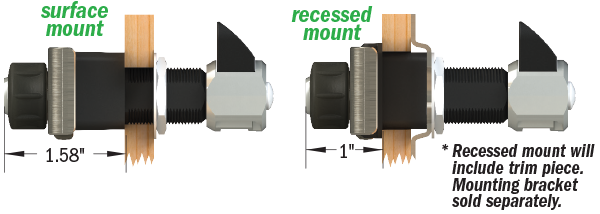
Three cylinder sizes for varying material thickness
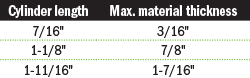
Lost or forgot the ecoForce code?
Watch and learn how to discover a lost or forgotten code.
Code discovery:
- Write 1 2 3 4 5 on a piece of paper.
- Press CLEAR.
- Insert tool into hole behind button 1.
- Apply slight pressure.
- Count number of pushes and write them down.
- Push button 1 (then 2, etc.) until tool drops.
- Tool dropped after 1 push, record 1.
- Remove tool, press CLEAR.
- Insert tool into hole behind button 2.
- Apply slight pressure.
- Push button 2 (then 3, etc.) until tool drops.
- Tool dropped after 3 pushes, record 3.
- Remove tool, press CLEAR.
- Insert tool into hole behind button 3.
- Apply slight pressure.
- Push button 3 (then 4, etc.) until tool drops.
- Tool dropped after 1 push, record 1.
- Remove tool, press CLEAR.
- Insert tool into hole behind button 4.
- Apply slight pressure.
- Push button 4.
- Button 4 won’t push, so it is not in the code. Record an X.
- Remove tool, press CLEAR.
- Insert tool into hole behind button 5.
- Apply slight pressure.
- Push button 5 (then 1, etc.) until tool drops.
- Tool dropped after 2 pushes, record 2.
- Remove tool, press CLEAR.
- Number of button pushes dictates code.
- Highest number of pushes is first in code sequence, button 2.
- Next highest number is second in code sequence, button 5.
- Next highest number is third in code sequence, buttons 1 & 3.
- Buttons 1 & 3 will be pushed together at the same time.
- 2-5-1&3 is the discovered code order.
- Remember, button 4 is not part of this example code.
- Discovered code is 2–5–1&3.
- Enter the code you have just discovered, by pushing the buttons in sequence.
- Unlock by fully rotating the knob clockwise.
- Relock by fully rotating the knob counterclockwise.
- For more information on CompX ecoForce, please call 864.297.6655.
- Write 1 2 3 4 5 on a piece of paper.
- Press CLEAR.
- Insert tool into hole behind button 1.
- Apply slight pressure.
- Count number of pushes and write them down.
- Push button 1 (then 2, etc.) until tool drops.
- Tool dropped after 1 push, record 1.
- Remove tool, press CLEAR.
- Insert tool into hole behind button 2.
- Apply slight pressure.
- Push button 2 (then 3, etc.) until tool drops.
- Tool dropped after 3 pushes, record 3.
- Remove tool, press CLEAR.
- Insert tool into hole behind button 3.
- Apply slight pressure.
- Push button 3 (then 4, etc.) until tool drops.
- Tool dropped after 1 push, record 1.
- Remove tool, press CLEAR.
- Insert tool into hole behind button 4.
- Apply slight pressure.
- Push button 4.
- Button 4 won’t push, so it is not in the code. Record an X.
- Remove tool, press CLEAR.
- Insert tool into hole behind button 5.
- Apply slight pressure.
- Push button 5 (then 1, etc.) until tool drops.
- Tool dropped after 2 pushes, record 2.
- Remove tool, press CLEAR.
- Number of button pushes dictates code.
- Highest number of pushes is first in code sequence, button 2.
- Next highest number is second in code sequence, button 5.
- Next highest number is third in code sequence, buttons 1 & 3.
- Buttons 1 & 3 will be pushed together at the same time.
- 2-5-1&3 is the discovered code order.
- Remember, button 4 is not part of this example code.
- Discovered code is 2–5–1&3.
- Enter the code you have just discovered, by pushing the buttons in sequence.
- Unlock by fully rotating the knob clockwise.
- Relock by fully rotating the knob counterclockwise.
- For more information on CompX ecoForce, please call 864.297.6655.
For more information on CompX ecoForce; or any CompX Security Products item, call 864-297-6655.
Terms & Conditions of Sale - CompX Security Products
Standard Terms of Purchase - CompX Security Products
CompX Security Products
Phone: 864.297.6655
Fax: 864.297.9987
Mail: PO Box 200, Mauldin, SC 29662
Shipping: 26 Old Mill Road, Greenville, SC 29607
